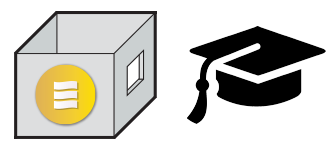I am an Nicolas Catellier, an architect, a BIM Specialist and founder of Revit Pure & BIM Pure. I live in Quebec City, Canada.
In 2016, I wanted to help my colleagues learn Revit. I’ve realized the existing courses & books were too long and boring for them. I decided to create my own learning content, with the goal of being beautiful and efficient. That’s how Revit Pure was born. 👶
Since then, Revit Pure helped millions of users learn Revit in a spirit of fun and simplicity. I always use the same formula: knowledge transferred through beauty and minimalism.
I poured my heart into creating the most pleasant and simple course to learn Revit. I hope you enjoy it.